
QuickTime 3 Reference
In QuickTime 3, the music panel in the QuickTime Settings control panel has been completely revised. It now allows for greater flexibility in setting up QTMA synthesizer configurations, including multiple MIDI ports provided by OMS, FreeMIDI, or MIDI Manager and multiple synthesizers. Figure 13 displays a screen shot of the new panel.
Figure 13 The new music panel in the QuickTime Settings control panel
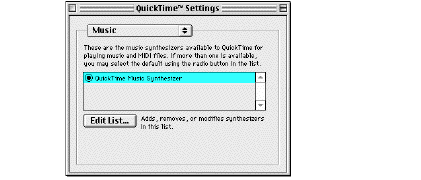
Note that the user can select from a list of available synthesizers for playing music and MIDI files. The user can also configure the synthesizers in the list by clicking the Edit List... button.
Figure 14 displays a screen after the user has clicked the Edit List... button.
The screen displayed in Figure 14 is preliminary and subject to change. The functionality of configuring synthesizers in the list, however, will not change in QuickTime 3.
Figure 14 The Edit List popup dialog box for adding, remov ing, and configuring QTMA synthesizers
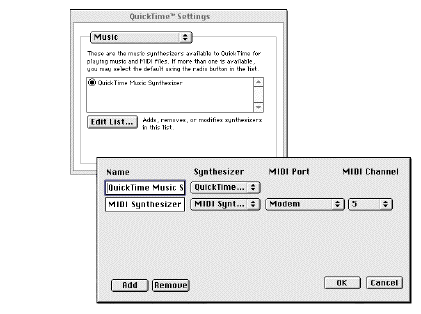
If a General MIDI synthesizer is selected, the user must also specify which MIDI port the synthesizer is connected to (modem), as shown in Figure 14 . If there is no MIDI system installed (for example, OMS, FreeMIDI, or MIDI Manager on the Macintosh), General MIDI will not appear in the synthesizer popup menu.
QuickTime 3 includes one additional synthesizer type: a generic "MIDI Synthesizer," which can be any MIDI device that lives on a single channel. Figure 14 shows the control panel set up for a single MIDI Synthesizer on MIDI channel 5.